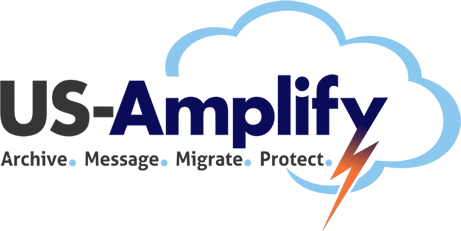Stuck between a cloud and a hard space?
It is important to ![]() understand the difference between upgrading to a newer version of Enterprise Vault or migrating into Exchange Online, and what is the best course of action. While your organization is currently using Enterprise Vault, there has been discussion about moving to another platform. Although you understand your organizations' needs to move, you may be wondering is exchange online the best solution, or would it be better to upgrade to the newest version of your current platform first. Let’s first take a deeperlook into upgrading your current version.
understand the difference between upgrading to a newer version of Enterprise Vault or migrating into Exchange Online, and what is the best course of action. While your organization is currently using Enterprise Vault, there has been discussion about moving to another platform. Although you understand your organizations' needs to move, you may be wondering is exchange online the best solution, or would it be better to upgrade to the newest version of your current platform first. Let’s first take a deeperlook into upgrading your current version.
With more features, Enterprise Vault will excite both new and existing customers looking to better control and manage what information is retained, while more efficiently supervise and search the archive.
Why Upgrade?
Upgrading your archive may seem like an unnecessary drain on revenue but depending on what your organization’s long term plan is and how quickly action will be taken an upgrade may in fact be a worthy investment. Enterprise Vault version 12 has many new enhancements that were created and targeted for improving user experience. These were derived from the comments of current Veritas customers and Gartner reports. Gartner estimates that 30% of data is Redundant, Outdated, or Trivial (ROT). Appropriately classifying data leads to better retention decisions and less storage. Veritas has focused on this in this version release. If the user experience can greatly improve and at least one of your common requests is now taken care of the upgrade may very well pay for itself.
After reviewing the below list of the top features that are now available in EV 12 it may be clear that the immediate improvements are necessary versus waiting or not upgrading at all.
are necessary versus waiting or not upgrading at all.
Storage Management:
- Classification across all content
- Reclassification even at item level
- Gated deletion- A check once expiry comes up to make sure it matches retention policies, then reclassify if needed
- Retention plans
- Item history enhancement
- ifilter content conversion
- OCR of images
Discovery Accelerator:
- Intelligent review for better case management
- Customizable reporting
- Export speed improvement
EV Search
- Item Re-file (Exchange & Internet mail archives)
- Suggestions
- List View
- Partial Dates, Quick Date Picker
- Open Native Item (Outlook for Windows & IE)
- Regional settings (location, date, time)
- Enhanced reading pane
There are many more enhancements including in the areas of PST ingestion and Journaling. If you'd like to talk with one of our migration experts, click below and someone will contact you shortly to answer any questions you have about the project.