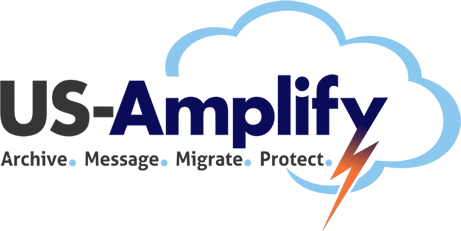The obvious whipping boy when one or more emails fail to migrate is the migration software being used, but many problems are caused by situations beyond our control.
The obvious whipping boy when one or more emails fail to migrate is the migration software being used, but many problems are caused by situations beyond our control.Here are our top 7 reasons why an email might fail to migrate:
- Corrupt data. Given that the first email archives were implemented well over a decade ago, some customer archive implementations have seen a ‘lot of action’. Multiple patches, dodgy upgrades, broken disks, badly executed backups and restores, and more. Corrupt data can't be accessed via users of the archive itself, let alone by the archive migration software. In many cases we can’t do much about this, but we have one or two tricks up our sleeves depending on the archive type.
- Broken links (i.e. the source archive database doesn’t point to place where data actually is). In this case we may be able to work directly with the archive store, by-passing the database altogether and building a fresh view of where everything is.
- Missing or deleted data. We’re not magicians. If someone has tinkered with your archive – either inadvertently or maliciously, there’s nothing we can do about it. Having said this, several of our partners have been able to ‘resurrect’ deleted items from earlier backups of the customer’s archive system.
- Size limits. For example, Microsoft’s Office 365 has a default 35MB size limit on emails being moved into it. In these cases we can use filters to exclude messages that are over the limit or move them to alternate destinations such as file shares. Similarly Symantec's Enterprise Vault.cloud requires data to be presented to in chunks of no more than 2GB, which means we often need to produce a series of PSTs aligned to a single mailbox and carefully guide them into the cloud.

- Data not in the right format. For example when the source archive contains Notes format emails and the destination is a Microsoft Exchange archive, conversion alone may not be enough. We frequently have to apply parameters to address this. For example, changing the address structure in the emails so that they are fully functional messages in the destination.
- The owner is no longer 'live'. This is commonly seen when migrating emails belonging to users that have left the organization into Microsoft Exchange or Office 365 (EWS gets upset if they are no longer in Active Directory). Don’t panic - we can get around this too.
- The message class is not supported by the destination archive. Again we often see this with migrations into Exchange and Office 365, in which case our adaptive development approach enables us to support bespoke message classes we have not seen before and even target them into different locations based on their message class.
There are many more ad hoc, highly esoteric and site-specific issues we’ve encountered and wherever possible, we’ve delivered a workaround.
Some key things to bear in mind are:
- Any emails that fail to migrate are fully logged, enabling them to be reviewed and analyzed.
- TransVault has tools that enable individual emails to be probed and trouble-shooted (trouble-shot?)
- When TransVault encounters a failed email, it doesn’t come to a grinding halt. Migration processes can continue, and if there’s a workaround, just the failed items can be targeted to complete the migration.