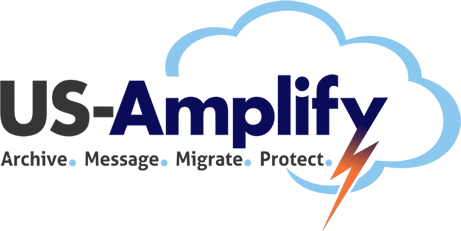You already know it’s time to upgrade Enterprise Vault, so why would you even need a health check? Shouldn’t you just go ahead with the upgrade?
You already know it’s time to upgrade Enterprise Vault, so why would you even need a health check? Shouldn’t you just go ahead with the upgrade?
Many think a health check is something you do that might indicate you need to upgrade. Though this might be true in some cases, a health check should be done even if you already plan to upgrade.
A health check can uncover several surprising facts about your environment and will help the project engineer complete a successful upgrade — with less hiccups and roadblocks.
In this blog post, we’ll look at some of the surprising information a health check can uncover.
Unhealthy SQL Databases
Unhealthy SQL databases can cause Enterprise Vault to have performance issues, such as slowdowns. Of course, this is less than desirable when you’re dealing with something as integral to your organization as email archiving.
Your users are also used to Enterprise Vault running and performing at a certain level. If the SQL databases becomes unhealthy, users will undoubtedly notice the negative effects on Enterprise Vault and become frustrated.
Your Mailboxes Are Not Being Archived
Obviously, this is the biggest reason why you have Enterprise Vault. But there could be an issue that causes Enterprise Vault not to archive the contents of a mailbox, including…
- The mailboxes haven’t been provisioned
- The archive task is failing to archive mailboxes
- There’s a policy misconfiguration
There are many more reasons that could be causing this, which is one reason why the health check is so important.
Lacking Multiple Index File Locations
Enterprise Vault’s Indexing service distributes index files between file locations specific to the service. Each file location should be on a separate disk array — this will prevent contention between concurrent searches of varying indexes. There should be a minimum of eight, open index location sub-folders under the primary index location.
For best performance, you should have multiple index locations, allowing you to easily move indexes if there are drive space issues.
Index File Fragmentation
From day to day write operations, index files can quickly become fragmented on your disk. This can cause severe performance issues that need to quickly be addressed.
It’s important to find this issue before upgrading so you can deploy a defragmentation solution. It’s also important to note that you should stop your indexing service before the defragmentation to prevent corruption.
Issues with Enterprise Vault Backups
Enterprise Vault servers require a backup strategy. Without one, you could lose data or not be able to recover after a system failure.
So that you don’t experience downtime, Enterprise Vault can be left running during a backup by putting the services into a “read-only” mode. When you use your third-party software to complete a backup, no updates will be made to the archives during that time — allowing the software to capture a valid backup of your EV environment. The “read-only” mode also allows users to continue to access previously archived messages.
A health check will ensure the following components are backed up, including…
- Directory and Vault Store SQL databases
- Index file locations
- Vault Store files
Operations Manager Is Not Installed
The Enterprise Vault Operations Manager is an application that monitors Enterprise Vault from any computer through Internet Explorer. The operations Manager allows you to ensure and observe…
- Status of Enterprise Vault services and tasks
- Performance counters for vault stores, disk, memory, and processors
- Exchange Server journal mailbox target archiving parameters
Without the Operations Manager installed, this information isn’t collected by a monitoring agent every few minutes and consolidated for easy analysis.
Unassigned or Incorrect Role-based Administration
You can provide your users with the exact permissions they need that are required to perform their specific, individual administrator tasks. You can also assign individuals or groups roles that fit within their responsibilities.
You can assign administrator roles to…
- Window Users and Groups
- Results of an LDAP query
- Application-specific groups
These contain a mixture of users as well as groups and can also be based on a LDAP query. The benefit of using application groups is that you don’t need to create new groups with Active Directory to support Enterprise Vault.
Not only can a health check identify if roles are unassigned or undefined, it’s also a reminder to ensure that everyone has the appropriate permissions needed to do their job.