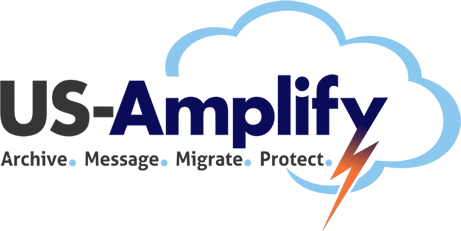Here are my Top 5 Tips to improve the performance and manageability of MS Exchange with Enterprise Vault:
1. Reduce Mailbox size
Enterprise Vault's archiving and deduplication features reduce the overall size of an Exchange environment. Moving older items off Exchange and into Enterprise Vault can significantly trim message stores up to 90%, and dramatically speed up the migration process to Exchange 2010.
2. Eliminate User Mailbox Quotas
By archiving and using shortcuts, Enterprise Vault can eliminate the need for mailbox quotas and the need for PSTs without taking away that familiar user experience. A big headache for end users is consistently hitting their quota and having to delete or move email into PSTs.
3. Eliminate PSTs prior to 2010 rollout
By deploying Enterprise Vault, you can eliminate PST files by finding, collecting and centralizing them in the archive. When you deploy Exchange 2010 there will be no PST’s to collect, corrupt or manage. Legacy PST data will still be accessible to end users via the original folder structure and Outlook search.
4. Optimize Exchange Hardware Usage
You can manage the size of mailboxes and Exchange archives with Enterprise Vault by implementing retention and expiry policies as they deploy. This will cut down the number of servers and storage required for your new Exchange deployment and keep Exchange growth at predictable levels.
5. Create a faster searchable archive
Enable end users to search across live and archived email with native Microsoft Outlook or Windows desktop search tools while giving legal teams the tools to search, discover, review and implement legal holds with no IT dependencies.