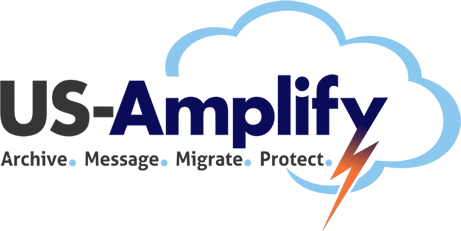Introduction
Symantec’s Enterprise Vault is the leading content archiving and discovery application on the market today. It’s the only application in its category to reside in Gartner's “Magic Quadrant.” Enterprise Vault is a relatively straightforward application in functionality and deployment. It archives content from Exchange Servers, File Servers, SharePoint Servers, Domino Servers... as well as other platforms.
When Enterprise Vault archives something, it connects to the target platform via its native protocol; Exchange-MAPI, File Server-SMB, SharePoint-HTTP, Domi no-Notes RPC and so forth. Once the connection is made, Enterprise Vault copies, compresses, de-duplicates, indexes, and creates an HTML rendering of the archived item. Enterprise Vault can also leave a shortcut on the archiving target so that end users can easily retrieve the item. When deploying Enterprise Vault in a relatively small environment, the deployment is pretty simple. When deploying in environments of 100K Users, the deployment becomes significantly more complex. Outlined below are the reasons for this additional complexity.
no-Notes RPC and so forth. Once the connection is made, Enterprise Vault copies, compresses, de-duplicates, indexes, and creates an HTML rendering of the archived item. Enterprise Vault can also leave a shortcut on the archiving target so that end users can easily retrieve the item. When deploying Enterprise Vault in a relatively small environment, the deployment is pretty simple. When deploying in environments of 100K Users, the deployment becomes significantly more complex. Outlined below are the reasons for this additional complexity.
Business Drivers
As with any application it is very important to define the Business Drivers or “Pain Points” that you are trying to address. This becomes more important and more complex in very large deployments. There can be no worse Project Failure than to discover that the Project Goals we not properly defined…
After deployment
After a multiple year deployment, this failure is significantly more acute. Also, when working in an environment of this magnitude, there are more stakeholders, sponsors, and customers than in a small environment. Getting all players to articulate and agree on their expectations can be very challenging. Without this first and most critical step, the project is setup for disappointing results. Legal, Human Resources, Messaging, End Users (with their diverse requirements) need to come to an agreement before the project starts.
Supportability
In addition to business drivers, an organization must consider the resources necessary to support the application. The more pervasive the visibility of the Deployment, the more stress placed on the support infrastructure. It’s important to keep product functionality as simple as possible. This will keep support requirements lower.
A couple of examples:
Discovery Accelerator: Keep the end user experience simple by giving your customer as few variables as possible to manipulate. It’s possible you will have more than one customer database. Don’t force users to choose which database they will use. Ensure that end users only have access to the archives they really need to search.
Outlook: Enterprise Vault has many options that can be provided to the Outlook User. In general, the fewer options made visible, the better. Transparency is the key. It’s ideal to have an end-user experience that closely resembles their original Outlook View. You can take advantage of Provisioning Groups to facilitate this simplicity.
Scalability
Without question, this is the most critical consideration in very large deployments. With Vault Store Partitions over 100TB and Index Locations over 50TB after a few years, this creates scalability issues that are simply not seen in typical deployments. The potential issues are numerous:
• Storage Performance - It’s vital that the storage platform can handle the throughput required by millions of messages per day. Index Volumes must have adequate IOPS to allow for the volume of Discovery Searches, while keeping up with day to day disk writes required by archiving. Archiving this volume can also press the requirements for the number of items in a file system. It’s important to roll-over Vault Store Partitions often enough so as not to exceed this threshold.
• SQL – The number of databases along with the database performance requirements make designing adequate SQL Servers (number and performance) essential. In addition, the databases can grow to be particularly large. The Custodian Database can grow to more than 1-2TB. This can be a challenge to SQL DBAs. The Discovery Accelerator Customer Database (s) growth can be challenging as well. The number of Fingerprint Databases (Vault Store Groups) and the performances issues inherent to them must be balanced with the Storage Savings gained with Optimized Single Instance Storage.
• Backups – The amount of data that must be backed up will challenge most organizations. Very large Vault Store Partitions, Indexes and SQL databases will require careful planning to ensure the RPO and RTO Goals required by your organization. • Failover/HA- Because Support of a large Deployment will be demanding, it’s imperative to plan for robust failover, High Availability, and Disaster Recover. There are multiple options to accomplish this. Microsoft Cluster Server, Veritas Cluster Manager, VMware DR Options easily enable this. There are numerous replication tools from storage vendors.
Summary
Measure twice; cut once, the carpenter said. When deploying Enterprise Vault in a large organization, this is more relevant. It’s vital to engage in a disciplined Project Management Methodology; Design, Test, Pilot, and Rollout. Also, find resources who have done this.