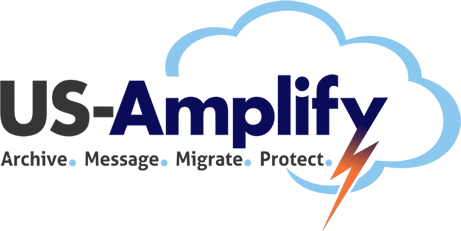Be cautious when assuming the state of legacy archives. It is important to carry out several checks before migrating. If you choose not to then you might end up with a bunch of useless data when finished migrating.
Reasons Why:
1.) Your data may be corrupt. It may have been awhile since your first archive implementation and it has been through the ringer once or twice. If your data is corrupted than it cannot be accessed through users of the archive itself, not to mention the software. There is little options if this is the case. However, depending on the type of archive there may be something that we can do to fix the corrupted data.
2.) There may be broken links such as the archive database does not direct the user to where the data actually is located.
3.) You may have missing or deleted data. If someone has messed with or deleted data, there are few options that we can do to “resurrect” the data by using backups of the customer’s archive system.
4.) Shortcuts could have been moved or deleted. Some archives do not keep up with users who are using shortcuts.
5.) Data cannot be in the proper format. Sometimes the source archive will contain notes from emails and is located in Microsoft Exchange archive, converting alone may not be enough.
If wanting to know more in depth information please contact US-Amplify @ 214.630.0081