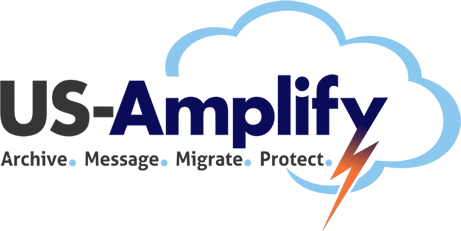Are you considering moving your on-premise Exchange Server to the new cloud-based Office 365? If so, you must consider if a legacy email archived is attached to your Exchange Server. Email archiving was a very popular application used to reduce Exchange mailbox size and for regulatory compliance. For compliance, Exchange Journaling was enabled for secure retention of all email sent and received by Exchange.![]()
When you migrate your legacy email archive, including the archive database containing all the Journal email, to Office 365, you must keep in mind that Office 365 does not have a Journal mailbox. Rather, Office 365 is designed to retain all email send and received in a Recoverable Item Folder (RIF). A RIF folder is enabled automatically for each mailbox in Office 365. By default, the retention setting for the RIF folder is indefinite. Meaning it keeps all email indefinitely until which tile the administrator removes it.
For legacy archive email migration, including Journal email, Archive2Anywhere provides the flexibility to process archive email data depending on its properties and its intended use. This applies to email archive data that belongs to active employees, data for inactive employee mailboxes and for Journal data.
- Archive2Anywhere processes email archive messages that belong to “active employees” direct to an active Office 365 mailbox for end user productivity. The active Office 365 mailbox will incur license cost.
- Archive2Anywhere processes email archive messages that belong to “inactive employees” direct an inactive Office 365 mailbox for compliance and eDiscovery. The inactive Office365 mailbox does not incur any license cost.
- Archive2Anywhere processes Journal email direct to Office 365 and stores the Journal archive data into inactive Office 365 mailboxes (RIF Folders) for compliance and eDiscovery. The inactive Office365 mailboxes do not incur any license cost.
- Optionally, Archive2Anywhere can process archive email data for inactive employees and Journal data into PST files for offline storage. The advantage of storing inactive email data and Journal data into Office 365 is that it takes advantage of the eDiscovery and search capabilities of Office 365 and it does not incur any license cost.
Archive360's Archive2Anywhere has a proven track records of managing successfully some of the largest migration to date for Office 365. Archive2Anywhere is co-engineered with Microsoft engineers to optimize migration performance and accuracy. The proof is in our performance – in 2015 we processed and migrated email data for 2.2 million users totaling 80 billion messages with a 99.999% success rate.