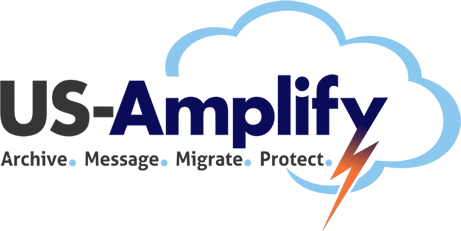How to Plan an Email and Email Archive Migration
In this 2 part series, we will discuss the typical email and email archive migration and the project determinations which must be properly managed to achieve a successful migration. Simply migrating the data from one location to another may seem to indicate success. However there are many additional factors which must be considered by the administrators for the organization prior to starting such a project. There are many differing email archive migration p![]() latforms in the market so some of these factors may not fit all situations but will be discussed to ensure that there is a complete understanding of this process in most cases.
latforms in the market so some of these factors may not fit all situations but will be discussed to ensure that there is a complete understanding of this process in most cases.
Part 1 will cover the basic parameters of the project which includes the source and the target environments. Part 2 will expand on this discussion with the migration infrastructure and planning phases as it pertains to the end users and their acceptance of this process. The planning and testing of the migration efforts will allow for the process to be properly vetted and ensure a successful migration project.
PART 1 The Project
There you are in the staff meeting and the CTO drops the news. The current Email platform is being replaced with Office365 and that the responsibility for the migration project falls upon you and your team. This plan is made even more difficult in that the current email platform has been propped up over the years with an on premise archive solution which has removed volumes of data over the years to vastly reduce the storage needs and management expense of the email platform. The Source Now instead of just a fairly typical email migration project of which there are several tools available to manage, there are two projects to be managed and the email migration tools simply cannot function in the email archive arena. This brings several decision points to the surface that must be answered before the first dime has been spent.
1. The Source Environment for Email (Exchange or Notes)
2. The Source Archive Environment (Enterprise Vault, EAS, SourceOne, EmailXtender, NearPoint)
3. The Migration Timeline (typically unrealistic)
4. Do we have the required infrastructure to migrate
a. Physical, VM or cloud migration
b. Can we migrate in one pass or do we need to do a staged migration
c. Do we have the appropriate amount of Internet bandwidth to migrate efficiently
5. Do we have the Expertise to manage the migration
The Destination
The destination of the migration and the migration methodology will play large role in limiting certain aspects of the migration. Some targets of the migration do not allow for a direct migration path and will force the data into an intermediate location or container such as a PST file with a secondary process to take the user data the last mile. Many of the archive migration toolsets allow for direct ingestion into many of the popular repositories. If the data is simply going to be migrated to Exchange all of the available migration tools will suffice. However if the plan is to take the data from an older archive solution into a new archive, the toolsets in this arena are limited and these typically will utilize the archive’s API to do the ingestion once the migration tool has delivered the data. Understanding the underlying mechanics of the migration will help in determining which tool is best for the job.
The next decision for the plan would be whether the migration will be performed as a cutover or performed in stages of user groups. The source and destination services will typically make this determination in the project. In the case of an Exchange server with limited capacity and a migration to Office365, a staged approach would be indicated since the current Exchange server could not support the massive data load. In the most severe cases like the one described, an Exchange staging server could be deployed. This would allow the users to be moved temporarily from the restricted environment to one that could handle the large data loads especially in a coupled migration. When migrating to a cloud provider such as Office365, the Internet connectivity and available bandwidth will play a very large role in the migration planning. Is there an ample amount of available bandwidth to allow for the 2 migrations (Email and Email Archive) to occur simultaneously? Other considerations are with the migration limits imposed on the project by the cloud services. Many of these services limit the amount of data going into the platform and these restrictions must be understood as they can have a dramatic impact on the overall migration rates. In some cases this means the overall uplift of data could be limited to less than 500 GBytes of data per day. If the migration size of the project is in the 100’s of T-Bytes, the simple math says that this project can take quite some time to complete. Realistic timelines will need to be managed and conveyed to management to ensure that the project sponsors understand the reality of the situation. Many of the archive migration providers have developed some new methods of data ingestion protocols to overcome for many of these limits in the overall migration rates.
Take me to Part 2: Migration Infrastructure and Planning Phases